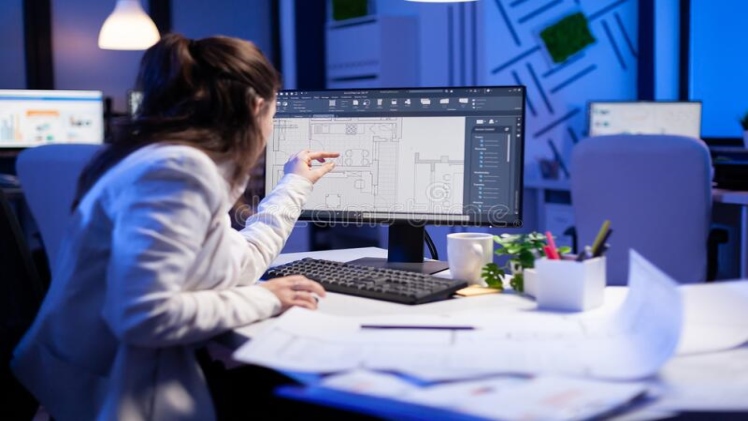When developing buildings, architecture and engineering firms frequently use AutoCAD and Revit. There are significant variations between the two software tools, but they may both be used to design construction plans. Although Autodesk’s products AutoCAD and Revit are frequently seen as rivals, they actually work best together.
AutoCAD is a drafting tool that represents buildings based on their geometry, which is the primary distinction between both programs. The building components in Revit, on the other hand, are designated by their functions, and the model can incorporate technical details and pricing information. CADD Centre offers the best AutoCAD civil 3d training for civil engineers, and also offers many CAD courses for engineering students and graduates.
AutoCAD & Revit: A Synopsis of Each Program
Considering that Autodesk first released the first version of AutoCAD in 1982, it has been around longer than Revit. Since then, AutoCAD has undergone several updates, and the most recent versions include cloud storage in addition to mobile devices. AutoCAD, which has been around for approximately 40 years, has established itself as the industry leader in drafting software.
The word Revit, which is an abbreviation for “revise-it,” was initially introduced in 2000 by Revit Technology Corporation. Revit allows for the creation of intelligent building models in a virtual setting, going beyond mere drafting. In 2002, Autodesk acquired Revit Technology Corporation after understanding the software’s potential.
As a digital drafting tool, AutoCAD allows for the geometric representation of projects. All architectural elements are geometric figures for the software; neither their interactions nor physical characteristics are known.
- Assume you have four different perspectives on the same structure.
- The geometric model you are using ensures that changing one view has no impact on the others.
- Each view needs to be changed on its own in order to reflect a change.
When should you use AutoCAD?
When working with renovations and upgrades in structures that were initially constructed using 2D construction drawings, AutoCAD is helpful. Working with files from a previous version is not a problem thanks to the software’s strong cross-version compatibility. Large databases of AutoCAD files (DWG format) are common among property managers and engineering firms, and building Revit models for all of these projects can take a lot of labor.
The most recent AutoCAD versions now support PDF integration, which is a very helpful tool when the existing construction plans aren’t in DWG format.
AutoCAD can import PDF files, extract the text and linework, and convert them to DWG.
Another feature of AutoCAD is cloud-based view sharing, which enables team members to access shared views without having to download the program themselves.
Making prototypes is now made simpler by the fact that AutoCAD is now 3D printing compatible.
Revit Overview:
Revit is a considerably more potent program that can produce 3D building models. Since all design teams are using the same model while using Revit, adjustments are also made simpler. Revit, for instance, may immediately identify a disagreement between plumbing and HVAC installations and alert the designers.
Since changes are mirrored on all current views in Revit, managing changes is significantly easier. If there is a change in AutoCAD, design engineers might need to update many files. This is a key benefit of Revit, and project documents may be finished more quickly. CADD Centre offers the best Revit training in Chennai. Revit is helpful when taking material measurements or creating a project bid. The model may automatically create cost schedules because it comprises technical specifications and component pricing.
The primary drawback of Revit is the rigidity of the building model, which also affects 2D views and sketches. AutoCAD provides additional freedom to change views as necessary when working solely with linework.
When should Revit be used?
Revit, a BIM application, is useful for planning, designing, building, and managing new structures. Having a Revit model makes maintenance and upcoming improvements easier even after the project is finished. As the project’s size increases, the advantages of using Revit become more obvious:
- When using only AutoCAD for design, numerous 2D designs may need to be modified to accommodate an architectural change.
- Views are automatically updated in Revit, allowing MEP experts to concentrate on improving building systems.
- Revit automatically handles clashes and changes to the layout in the background.
Trends in Commercial Building and the Use of Revit
Systems for buildings now exist thanks to technological advancements that were unthinkable a few decades ago. As a result, buildings perform better, but the complexity of engineering design also increases. Conventional drafting tools like AutoCAD may not be able to simulate the interactions between these sophisticated systems as well as a BIM-capable tool like Revit.
The commercial construction sector is being revolutionized by the technologies listed below, and Revit can be a useful tool for ensuring that these technologies are successfully incorporated into buildings.
Unconventional Energy Sources
Buildings have played only a consumer role in the energy market for more than a century. However, they have been able to become small-scale producers because of innovations like solar and wind power. Energy storage technologies can be coupled with renewable generation systems to maintain power supply even when there is no generation:
- Hydrogen electrolysis and fuel cells, which provide both power and heat Smart batteries, such as the Tesla Powerwall and Powerpack
- High or low temperatures can be used for thermal storage. Chillers and ice tanks can be combined to store BTUs of cooling, and hot water can be kept in insulated tanks to give warmth whenever needed.
- Distributed energy resources (DER) are the name given to these technologies, and BIM is a helpful tool for their design, specification, and integration with building systems.
Conclusion
Both AutoCAD and Revit are potent engineering tools that are frequently seen as rival products. A consulting engineering firm is better prepared for any kind of assignment by implementing both software solutions.
The most recent versions of these apps include cloud computing capabilities that simplify teamwork by enabling remote participation and getting rid of the trouble of sending project files via email or USB drives.